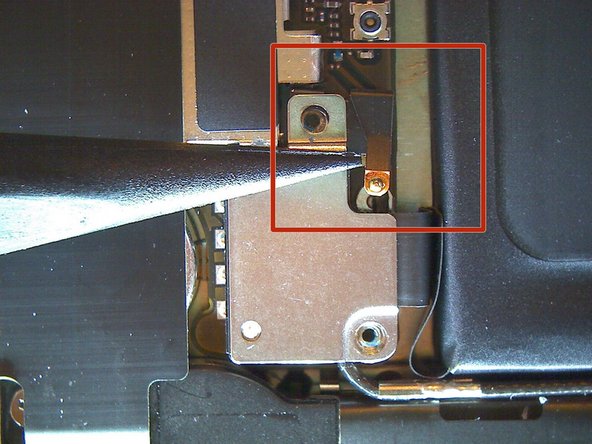.
Pin cho iPhone - EUtev
Pin thay thế cho Model iphone 4S
- Được thiết kế chuẩn dung lượng Iphone 4S.
Pin đạt tiêu chuẩn chất lượng Li-on Polyme
• Tích hợp sử dụng công nghệ pin chuẩn Li-on Polyme cho độ bền cao, an toàn tuyệt đối cho thiết bị khi sử dụng.
• Pin sử dụng công nghệ Li-on Polyme có ưu điểm là nhẹ, chống cháy nổ, an toàn tuyệt đối khi sử dụng.
Dung lượng pin lớn, độ bền cao
Dung lượng pin: 1.430mAh, độ bền cao, kéo dài thời gian sử dụng cho máy.
Tuổi thọ trung bình 2 năm tương đương với 800 lần sạc.
Chuẩn CE Châu Âu, trọng lượng pin nhẹ.
Bạn không cần phải quá lo lắng khi cắm sạc pin mà quên không rút sạc liệu có ảnh hưởng gì tới tuổi thọ của pin không. Bạn hoàn toàn có thể an tâm vì sản phẩm này được tích hợp công nghệ cao, có khả năng tự dộng ngắt dòng điện đầu vào khi pin đầy đảm bảo độ bền cho máy và không làm chai pin.
Bảo hành 12 tháng lỗi 1 đổi 1
Đặc tính kỹ thuật của sản phẩm:
| Tổng số lần sạc | 500 - 800 lần sạc |
| Tuổi thọ của sản phẩm | 2 - 3 năm |
| Dung lượng | 1430mAh(5.3whr) |
| Điện áp định mức | 3.7V |
| Điện áp nạp | Max.4.2V |
| Kích thước pin | (4.2±0.2)*(32±0.5)*(82±1)mm |
| Nhiệt độ làm việc | -20~50℃ |
Hướng dẫn thay thế sản phẩm: